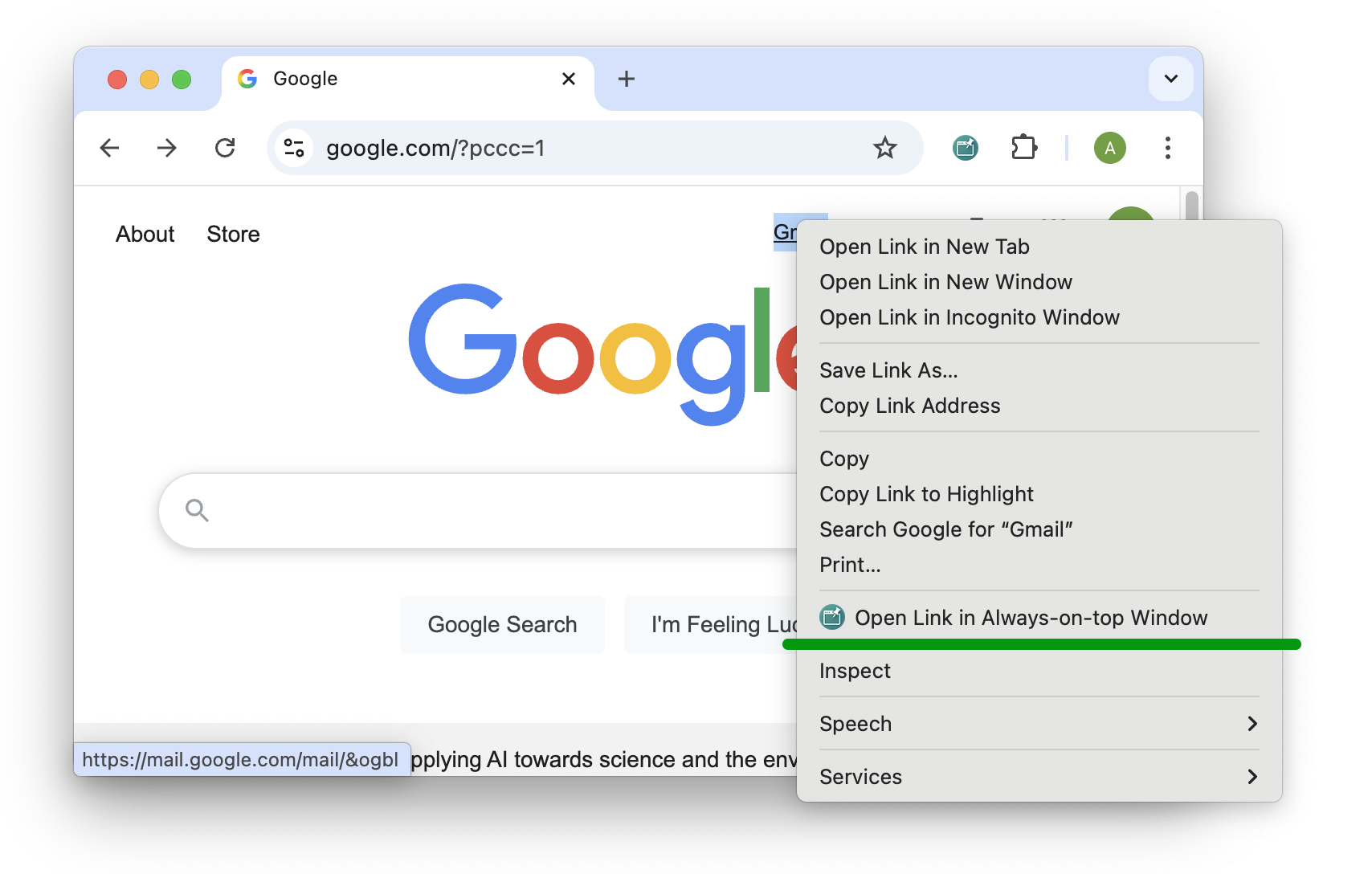Always-on-Top Window is installed!
To access the tool quickly, click the puzzle icon (1) in the top-right corner of your browser. Then, click the pin icon (2) next to the extension:
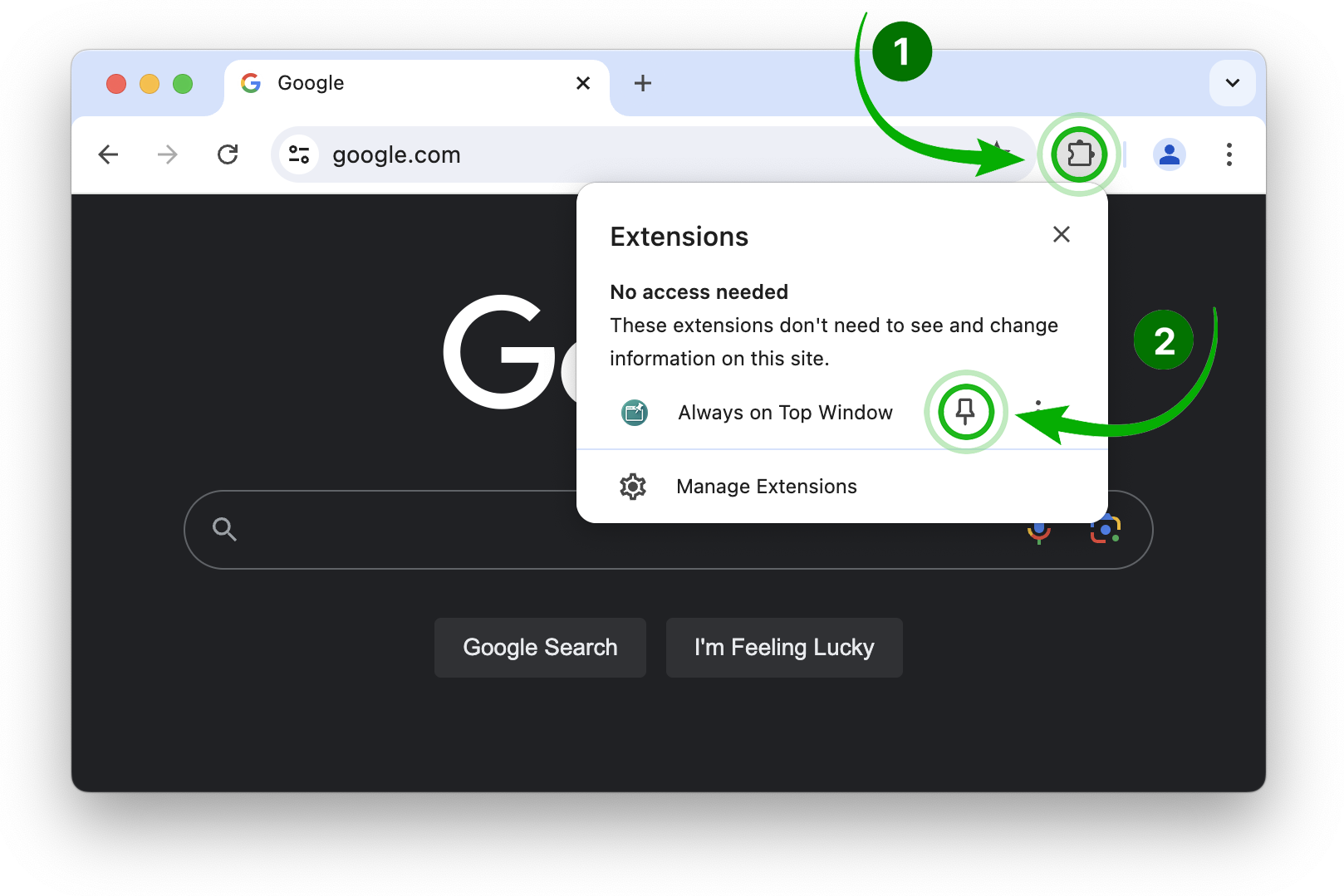
To access the tool quickly, click the puzzle icon (1) in the top-right corner of your browser. Then, click the pin icon (2) next to the extension:
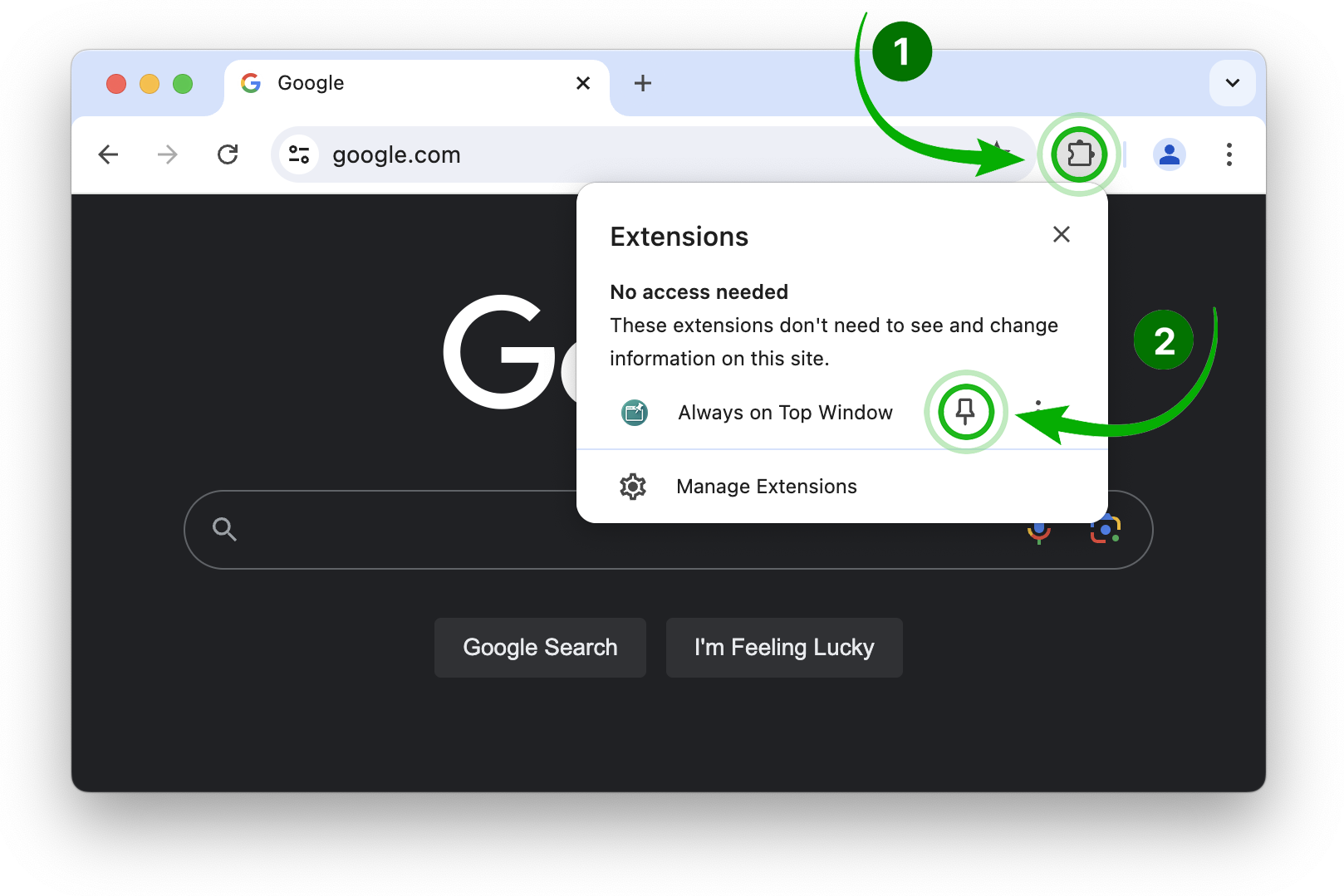
Now, click the icon (3) whenever you need to open website in a Always-on-top window:
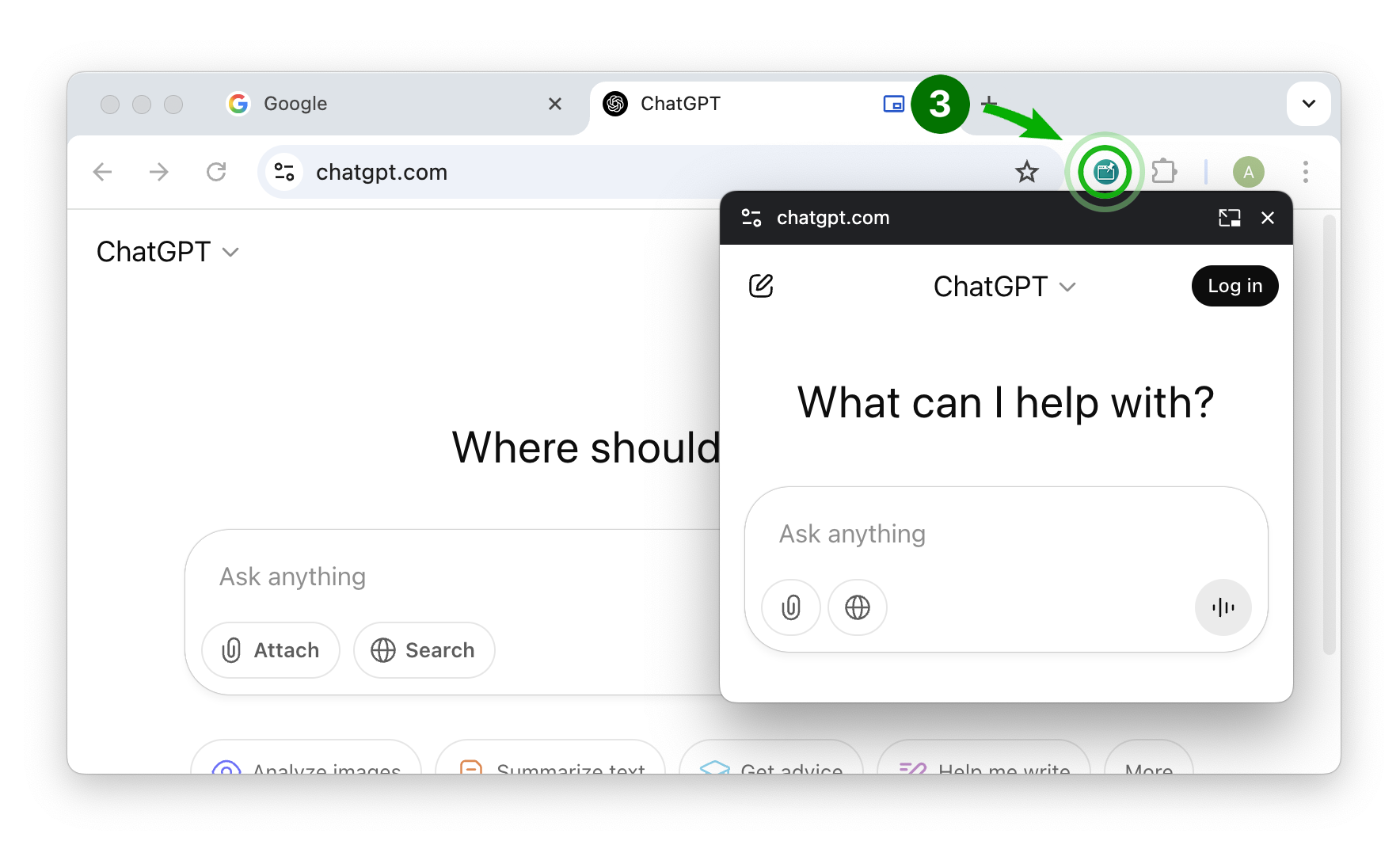
Or right-click on any link and select "Open link in Always-on-Top Window":